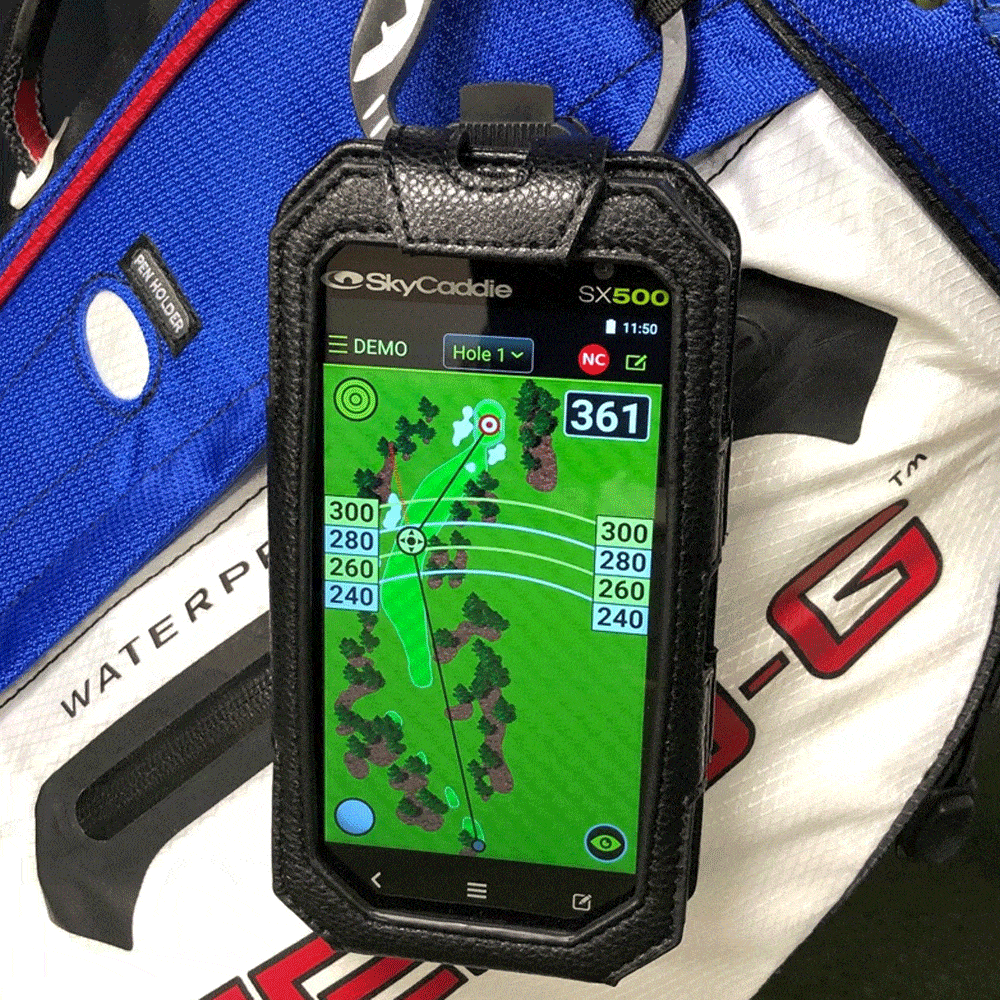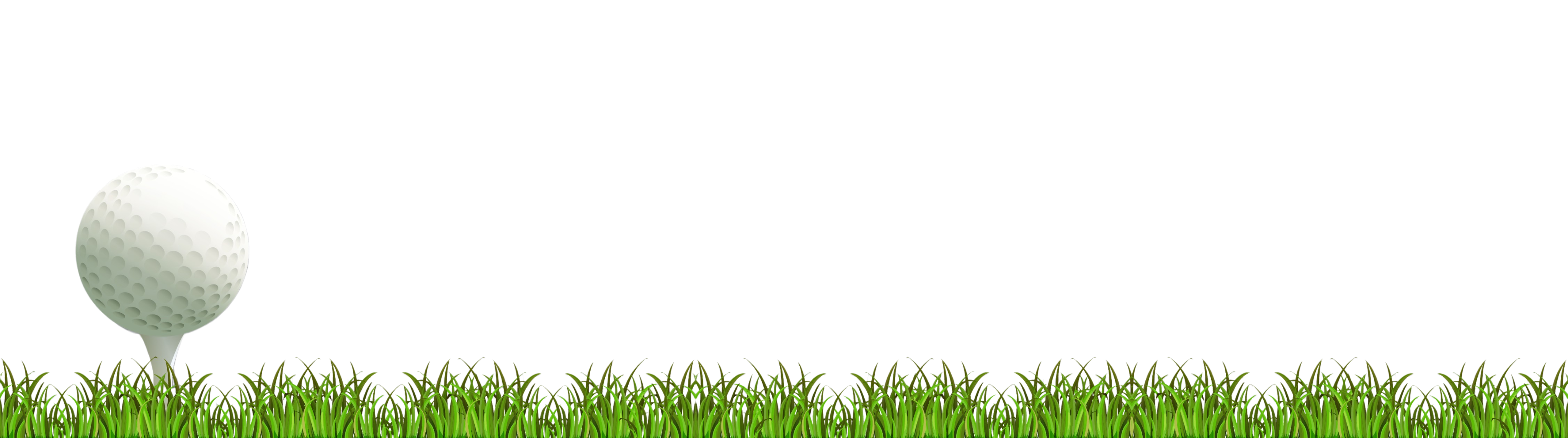INSTALLING THE SCREEN
Of course the best solution is to purchase as an enclosure from ourselves, which means the perfect sized framework for your screen - for which we recommend bungee cords are used to attach the top and sides.
But there are other options...
When attaching to a steel or wooden frame using bungee cords, only attach to the top and sides meaning the bottom hangs loose and can be tucked underneath to allow for some slack all around the screen.
A screen with too much tension will lead to excessive wear specifically, more wear being put through the eyelets, potentially leading them to come out of place and the screen to start splitting along the tension lines.
Conversely, a screen that is too big with no tension will also lead to increased wear due to the contact time between the ball and the screen being increased. We recommend a 5cm-7.5cm gap left and right of the screen when attached with bungees for the correct tension.
We do not accept any responsibility for any damage when using or installing the screen.
We suggest a gap of approx. 30cm behind the screen to allow for some give, enclosures do not have this gap built in, so make sure you place the enclosure 30cm from the back wall.
The screen should be hung with enough slack to allow you to push your hand into the centre and allow it to go back 25cm
Some people choose to add pillow / foam behind the screen for additional cushioning
Impact Screen Guidance
See the grade for each impact screen in three important areas, durability, image quality, and noise and bounce back. 1 being most negative 10 being most positive.
Lite Impact Screen: (Light Home Use)
-
Durability - 6/10
-
Image Quality - 6/10
- Noise & Bounce Back - 5/10
PRO Reversible Impact Screen: (Heavy Home Use HD Image)
- Durability - 7/10
- Image Quality - 7/10
- Noise & Bounce Back - 4/10
Close-Knit Baffle Impact Screen: (Heavy Home/Commercial Use)
- Durability - 9/10
- Image Quality - 5/10
- Noise & Bounce Back - 8/10
Commercial Baffle Impact Screen: (Heavy Commercial Use)
- Durability - 9/10
- Image Quality - 5/10
- Noise & Bounce Back - 8/10
QuadPro Impact Screen: (Heavy Home Use HD/4K Image)
- Durability - 6/10
- Image Quality - 10/10
- Noise & Bounce Back - 3/10
PRO+ Impact Screen: Heavy Home/Commercial Use HD/4K Image)
- Durability - 10/10
- Image Quality - 9/10
- Noise & Bounce Back - 10/10
SimBox Guidance
- The impact screen is the part of the enclosure that is designed for taking full speed golf shots.
- The black fabric surround is for catching errant shots, and protecting your room, not for taking the direct impact of a golf shot.
- If the ball is repeatedly hit into the black fabric surround, this could cause your enclosure to fail. This is not covered under the 6 month screen warranty.
- If you have a Simbox that is 2.5m (8'2) in height we recommend hitting from 2.5m (8'2) from the screen, any further back could cause you to hit wedges over the scren and into the black fabric surround not designed to take full shots. If you have a 3m (9'10) high enclosure then you can hit from up to 3m (9"10) from the screen.
- Our impact screens included with the SimBox are all well tested, heavy duty material. However, the more you use something, the more it will wear.
- The best way to extend the life of your SimBox screen is to ensure clean, new balls are used as often as possible. Make sure the screen isn't tensioned too tightly. Try to hit the centre of the screen as much as possible.
LIFESPAN
Ensure you only use brand new golf balls, that are clean and free from markings/scuffs/scratches.
Balls with additional Designs/pen markings are more likely to mark you screen.
Also, a ball that spins more will cut and bite into the screen more causing increased wear,
Premium Golf Balls can be the worst for this, the softer balls too as they can spin more, deform and crack more easily.
We have found from experience some balls like the ProV1, ChromeSoft and TP5 have caused additional wear.
Using a Foam Backing Layer behind your impact screen will help to
If you find an area is wearing particularly, try altering:
- Hitting Position
- Rotate Screen ( you cant rotate a Simbox Enclosure Screen )
- Flip Screen (If Double Sided)
The screens are high quality and should allow for 100s/1000s of balls.
SAFETY
We do not accept any responsibility for any damage when using or installing the screen.
We suggest a gap of approx. 30cm behind the screen to allow for some give, enclosures have this gap built in, so make sure you keep this area empty.
The screen should be hung with enough slack to allow you to push your hand into the centre and allow it to go back 25cm
Some people choose to add pillow / foam behind the screen for additional cushioning.
FOLD LINES/CREASING
Of course, for shipping the screens have to be folded. These shouldn’t effect your image once installed.
For any stubborn creases, you can try and use a steamer on a low setting after testing on an inconspicuous area.
We accept no responsibility for any damage incurred.
RETURN POLICY
Please refer to our Refund & Returns Policy